4K Player
BEST IPTV app
The BEST IPTV Service
Available on SAMSUNG, LG, Android, and Fire TV

How to install 4KPlayer

4K Player IPTV - best IPTV on SAMSUNG TV
- Go to Samsung Store (APPS)
- Search for 4K Player
- Install
- Contact us to activate it

4K Player IPTV - best IPTV on LG TV
- Go to LG Content Store
- Search for 4K Player
- Install
- Contact us to activate it

4KPlayer IPTV - best IPTV on Amazon Fire Stick
- Go to Apps Store
- Search for Downloader - install - open
- Put this Code: 8510562 - press GO
- Download 4K Player - Install
- Contact us to activate it
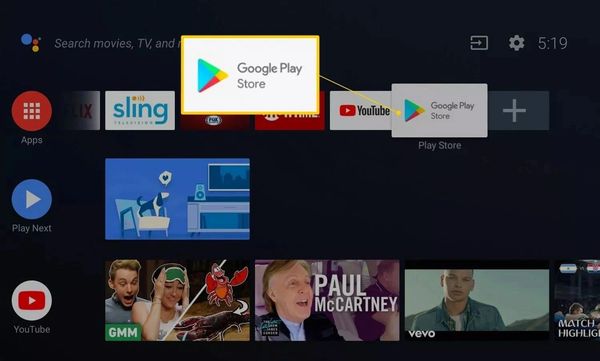
4KPlayer IPTV - best IPTV on ANDROID / Google TV
- Go to Google Play Store
- Search for Downloader - install - open
- Put this Code: 8510562 - press GO
- Download 4K Player - Install
- Contact us to activate it

4KPlayer IPTV - best IPTV on Windows PC
- Download 4K Player - Install
- Here is Download link
- Click to Download
- Contact us to activate it
Why Choose Zen 4K & Neo4K IPTV
When it comes to IPTV services, Zen 4K and Neo4K IPTV stand out as premium solutions for users who demand stability, quality, and performance. With the power of the 4K Player, you can enjoy ultra-clear resolution, smooth navigation, and instant access to thousands of live TV channels, movies, and shows. Unlike other providers, our service focuses on delivering a reliable 4K streaming experience without interruptions or buffering.
The Best IPTV App for All Devices
Whether you are using a Smart TV, Android, iOS, Firestick, or PC, the Neo4K & Zen 4K IPTV app is fully compatible and easy to install. With just a few simple steps, you will unlock unlimited entertainment from anywhere in the world.
Upgrade Your Viewing Experience
Join a growing community of IPTV users who trust Zen 4K and Neo4K. Enjoy sports, movies, news, kids’ channels, and more – all optimized through the 4K Player. The future of IPTV is here.







